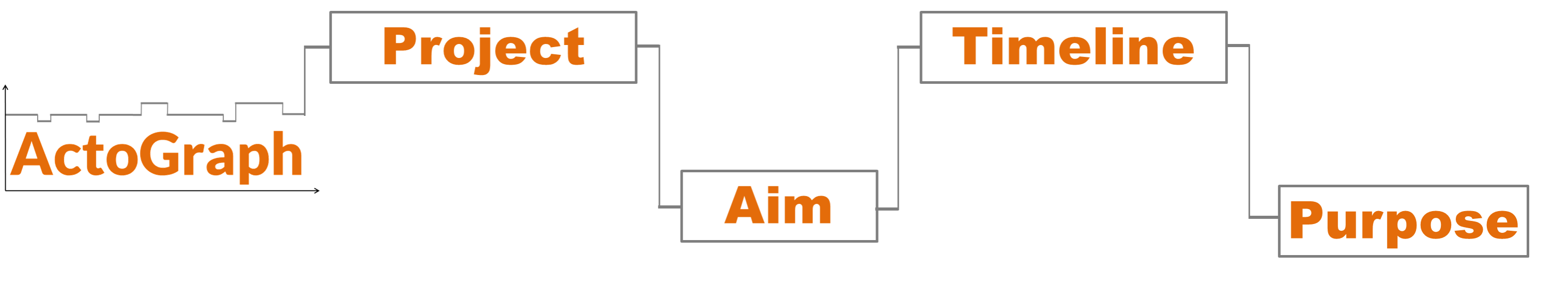The ActoGraph software
How to download it
Install ActoGraph
0) Get a license through the home page.
1) Go on actograph.io/fr/store/actograph/download and click on "Download".
2) Download the ActoGraph intaller.
3) Extract the content of the downloaded archive.
--- Windows ---
4) Click on the ActoGraph-Windows-Installer.exe coming from the .zip file.
5) Let the installer guide your through the installation process.
6) Once the installation completed, click on the ActoGraph shortcut that appeared on your desktop.
7) ActoGraph will ask for your license key, enter it and... Go !
--- Mac (>10.9.5 Mavericks) ---
4) Using the mouse right button, click on the executable extracted from the archive. Then, choose "open" in the drop down menu. Click on "open anyway" in the window that will appear next.
5) Let the installer guide you through the installation process.
6) Once the process is completed, use again the right button of the mouse to click on the ActoGraph icon on your desktop. Then, choose "open" in the drop down menu and confirm this choice in the window that may appear next.
7) Enter your license key and... Go !
--- Linux (Ubuntu 16.04 LTS) ---
4) Click on the executable extracted from the archive.
5) Let the installer guide you through the installation process.
6) Click on the ActoGraph shortcut that appeared on your desktop once the installation is finished.
7) Enter your license key and... Go !


 Home
Home